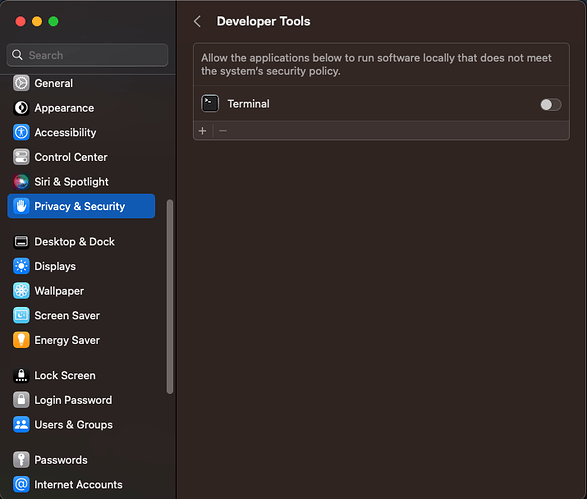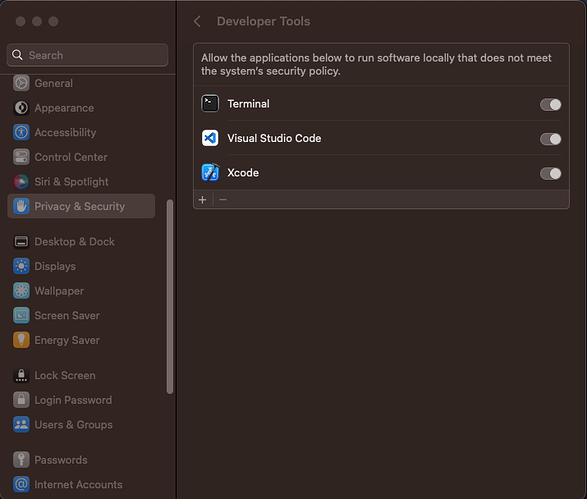I plugged in my iPhone 13 phone and could not access it through VSCode. So I went into flutter and did a
flutter doctor -vThis was the output:
calvinellis [ios] (main)$ flutter doctor -v
[✓] Flutter (Channel stable, 3.3.10, on macOS 13.1 22C65 darwin-x64, locale en-US)
• Flutter version 3.3.10 on channel stable at /Users/calvinellis/Documents/flutter
• Upstream repository https://github.com/flutter/flutter.git
• Framework revision 135454af32 (3 weeks ago), 2022-12-15 07:36:55 -0800
• Engine revision 3316dd8728
• Dart version 2.18.6
• DevTools version 2.15.0
[✗] Android toolchain - develop for Android devices
✗ Unable to locate Android SDK.
Install Android Studio from: https://developer.android.com/studio/index.html
On first launch it will assist you in installing the Android SDK components.
(or visit https://flutter.dev/docs/get-started/install/macos#android-setup for detailed instructions).
If the Android SDK has been installed to a custom location, please use
`flutter config --android-sdk` to update to that location.
[✓] Xcode - develop for iOS and macOS (Xcode 14.2)
• Xcode at /Applications/Xcode.app/Contents/Developer
• Build 14C18
• CocoaPods version 1.11.3
[✓] Chrome - develop for the web
• Chrome at /Applications/Google Chrome.app/Contents/MacOS/Google Chrome
[!] Android Studio (not installed)
• Android Studio not found; download from https://developer.android.com/studio/index.html
(or visit https://flutter.dev/docs/get-started/install/macos#android-setup for detailed instructions).
[✓] VS Code (version 1.74.2)
• VS Code at /Applications/Visual Studio Code.app/Contents
• Flutter extension version 3.56.0
[✓] Connected device (3 available)
• iPhone 14 Pro Max (mobile) • 564243DB-F27C-4264-8D41-AC334C0E3449 • ios • com.apple.CoreSimulator.SimRuntime.iOS-16-2 (simulator)
• macOS (desktop) • macos • darwin-x64 • macOS 13.1 22C65 darwin-x64
• Chrome (web) • chrome • web-javascript • Google Chrome 108.0.5359.124
! Error: To use Gumdum for development, enable Developer Mode in Settings → Privacy & Security. (code 6)
! Error: Calvin’s Apple Watch has not finished loading development services. Please select a different device, or wait for the device to load development
services and try again. (code 8)
[✓] HTTP Host Availability
• All required HTTP hosts are availableSo according to this, to get my phone ‘Gumdum’ working I had to just had to enable Development mode in Settings → Privacy & Security.
On Ventura version though, there is only ‘Developer Tools’ under Security & Privacy. Clicking that shows a Terminal like so:
So I turned on Terminal and added the Application VSCode and Xcode (I have not installed Android yet).
My window turned out like so:
I had to turn Developer Mode on on the device as well. So I went to Settings → Physical Security → Developer Mode and turned it on like so:
BUT IT STILL DIDN’T WORK! Flutter doctor showed it disabled. In steps devmodectl
On the terminal if you type devmodectl list it’ll show:
**calvinellis** **[~]** **$** devmodectl list
UDID Developer Mode Status
00008101-001924982E85001E disabledSo I restarted my phone, then it asked me to enable the developer feature. I accepted it. Unplugged my phone from macOS, then plugged it back in
Poof! It works!
**calvinellis** **[~]** **$** flutter doctor -v
[✓] Flutter (Channel stable, 3.3.10, on macOS 13.1 22C65 darwin-x64, locale en-US)
**•** **Flutter version 3.3.10 on channel stable at /Users/calvinellis/Documents/flutter**
**•** **Upstream repository https://github.com/flutter/flutter.git**
**•** **Framework revision 135454af32 (3 weeks ago), 2022-12-15 07:36:55 -0800**
**•** **Engine revision 3316dd8728**
**•** **Dart version 2.18.6**
**•** **DevTools version 2.15.0**
[✗] Android toolchain - develop for Android devices
**✗** **Unable to locate Android SDK.**
**Install Android Studio from: https://developer.android.com/studio/index.html**
**On first launch it will assist you in installing the Android SDK components.**
**(or visit https://flutter.dev/docs/get-started/install/macos#android-setup for detailed instructions).**
**If the Android SDK has been installed to a custom location, please use**
**`flutter config --android-sdk` to update to that location.**
[✓] Xcode - develop for iOS and macOS (Xcode 14.2)
**•** **Xcode at /Applications/Xcode.app/Contents/Developer**
**•** **Build 14C18**
**•** **CocoaPods version 1.11.3**
[✓] Chrome - develop for the web
**•** **Chrome at /Applications/Google Chrome.app/Contents/MacOS/Google Chrome**
[!] Android Studio (not installed)
**•** **Android Studio not found; download from https://developer.android.com/studio/index.html**
**(or visit https://flutter.dev/docs/get-started/install/macos#android-setup for detailed instructions).**
[✓] VS Code (version 1.74.2)
**•** **VS Code at /Applications/Visual Studio Code.app/Contents**
**•** **Flutter extension version 3.56.0**
[✓] Connected device (3 available)
**•** **Gumdum (mobile) • 00008101-001924982E85001E • ios • iOS 16.1.2 20B110**
**•** **macOS (desktop) • macos • darwin-x64 • macOS 13.1 22C65 darwin-x64**
**•** **Chrome (web) • chrome • web-javascript • Google Chrome 108.0.5359.124**
**!** **Error: Calvin’s Apple Watch has not finished loading development services. Please select a different device, or wait for the device to load development services and try again. (code 8)**
[✓] HTTP Host Availability
**•** **All required HTTP hosts are available**
! Doctor found issues in 2 categories.
**calvinellis** **[~]** **$** devmodectl list
UDID Developer Mode Status
00008101-001924982E85001E enabled